Apple’s iCloud syncing has become reliable over the years, but lately, I have started seeing problems again. For reference, check the image below. My Mac will stay stuck on syncing my Obsidian notes to iCloud. I assume that the same file gets somehow “locked”, because multiple devices have access to update it. Whatever the reason, it is annoying as hell.
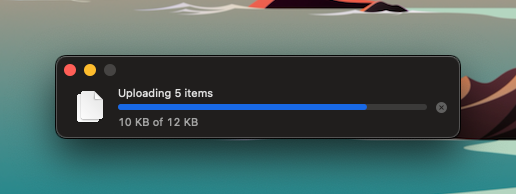
The Fix #
One reliable solution is restarting the computer. When a computer gets stuck in a shared state, the best solution is to start it again. Of course, doing that a few times per day would surely break anyone’s workflow. There has to be a less intrusive solution.
So far, the best solution I have found is finding the service that syncs to iCloud (called bird), and killing its process, forcing macOS to start it again and resume the synchronization.
To do that, open the Activity Monitor and search for bird.
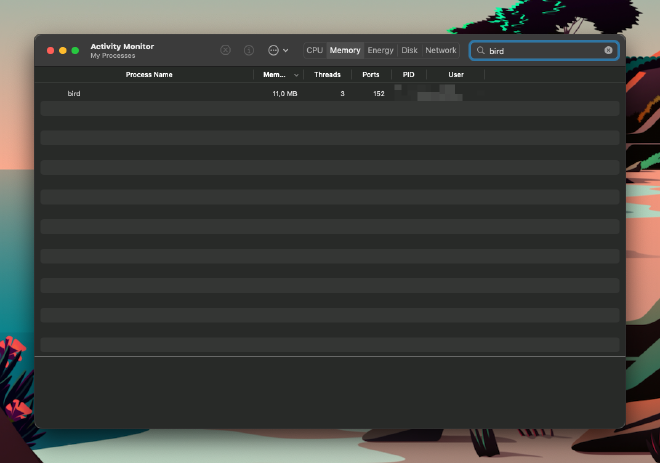
Click on it, and tap the button above that looks like an “x”. It will ask you to “Quit” or “Force Quit” the application. Hit “Force Quit”, and you should hopefully see bird get restarted and finish syncing.
Thank you for reaching this point! If you enjoyed this post or found it helpful, consider supporting my creative journey! Every coffee helps me keep writing and sharing new ideas.
Have something to say? Send me an email or ping me on social media 👇
Want to explore instead? Fly with the time capsule 🛸
You may also find these interesting
How to Fix Stuck iCloud Syncing on macOS - Part 2
What to do when your Mac won’t sync important files to iCloud. A deeper investigation.
Is Swift Playgrounds the Future of Apple App Development?
Is this the beginning of the end of Xcode?
Boost Your Productivity on the iPad With Guided Access Sessions
The iPad can be a fantastic companion for productivity and creativity. It can also be your biggest source of distraction. Using the built-in Guided Access support will help you stay in focus.
Farewell, macOS!
I’ve recently switched from macOS to Ubuntu on my MacBook from 2015. It is stable, fast, and I am already enjoying it a lot more than I have any recent version of macOS.
I Am Moving My Obsidian Vault Away From iCloud
I spent quite some time last Saturday morning, moving my main Obsidian vault away from iCloud. I want to make myself use Obsidian more, but syncing via iCloud has been such a pain - regularly ended up having duplicated or even lost notes in-between syncs.



