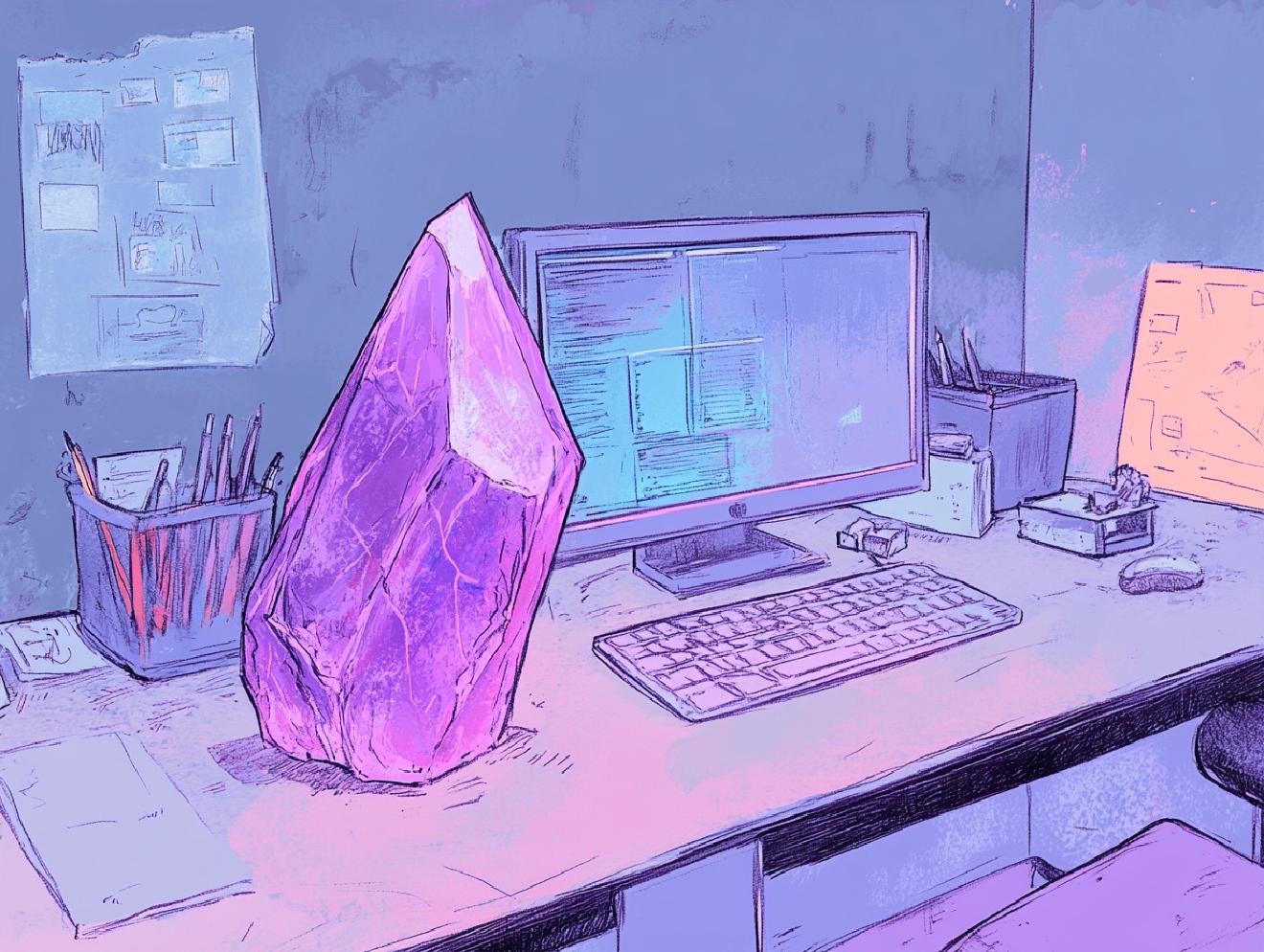Here is a Kindle Scribe writing pro tip I wish more people knew about. Most people (myself included) would instinctively go for using the pen tool at thickness level 2 (1 is simply way too thin, and 3 looks like a marker already). While the pen itself is not bad, it lacks the sort of pressure and tilt-induced thickness variation that makes handwriting authentic for me. One of the reasons I enjoy writing with a hand is because letters are never the same; they are not uniform, and this gives them a unique, humane touch. Moreover, for someone with a slight predilection for dyslexia, letters being different forces my brain to stay focused on the text.
Anyway, the trick here is to stop using the pen altogether. Instead, I use the marker at the thinnest level (level 1). This makes a world difference for me. I tried to illustrate it with a real example from my Scribe below. While the difference may not be immediately visible from the photo, if you try it, you’ll notice it right away.
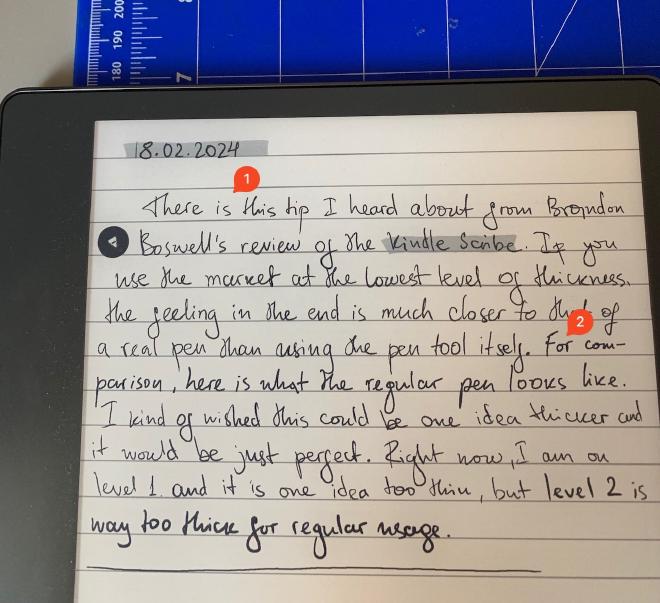
Credits #
I got this tip from Brandon Boswell’s review of the Scribe
Have something to say? Join the discussion below 👇
Want to explore instead? Fly with the time capsule 🛸
You may also find these interesting
The Perfect Knowledge Assistant That Does Not Exist
But it totally could, if one manages to put these few points together.
Double-Click to Edit: Rethinking Note Interactions in Obsidian
Switching between reading and editing modes in Obsidian with ease: a simple home-made plugin that brings intentional editing to my note-taking workflow.
Why I Am Not Writing About Programming as Much Anymore
After 25 years of coding, I’m shifting my gaze beyond the keyboard to embrace creative passions like writing, photography, and music. Here’s why I’m writing less about programming—and what’s next for this blog.
Boost Your Productivity on the iPad With Guided Access Sessions
The iPad can be a fantastic companion for productivity and creativity. It can also be your biggest source of distraction. Using the built-in Guided Access support will help you stay in focus.
Artificial text is a statistical mashup of human quotes.
Artificial text is a statistical mashup of human quotes. When we quote AI, we quote quotes.