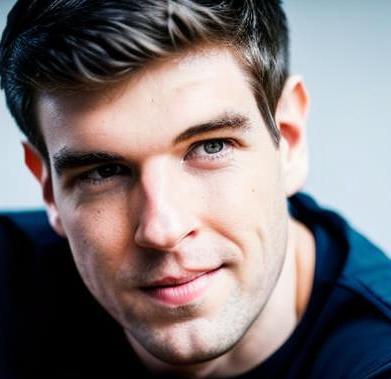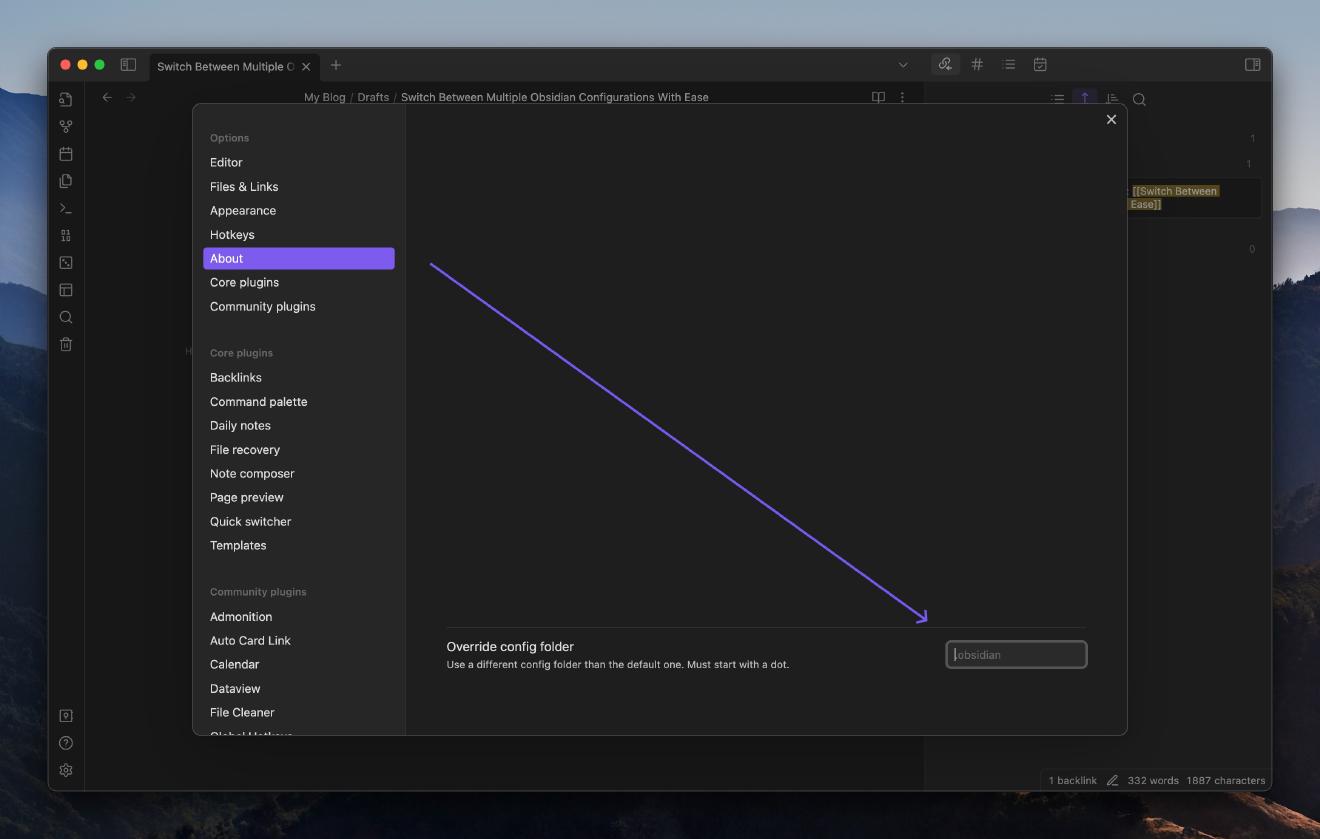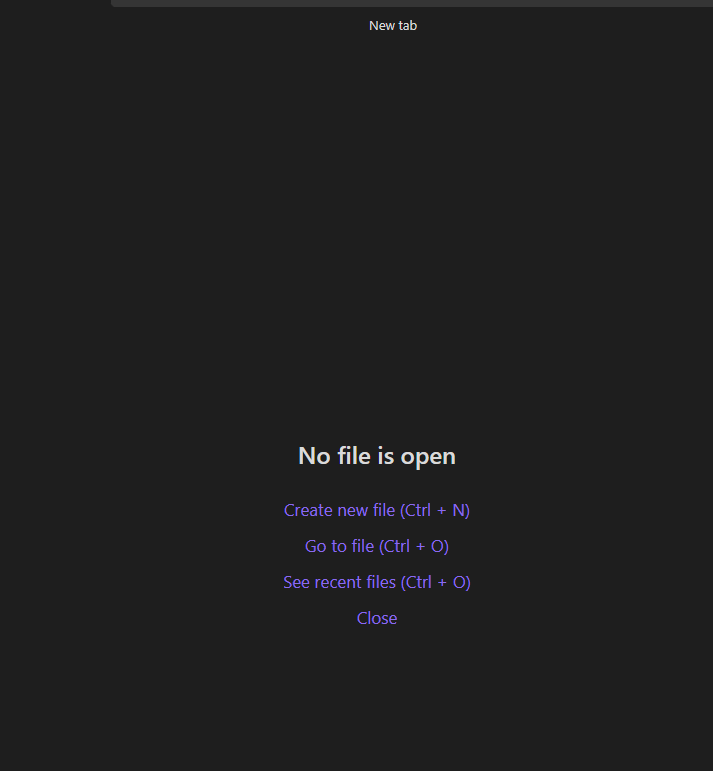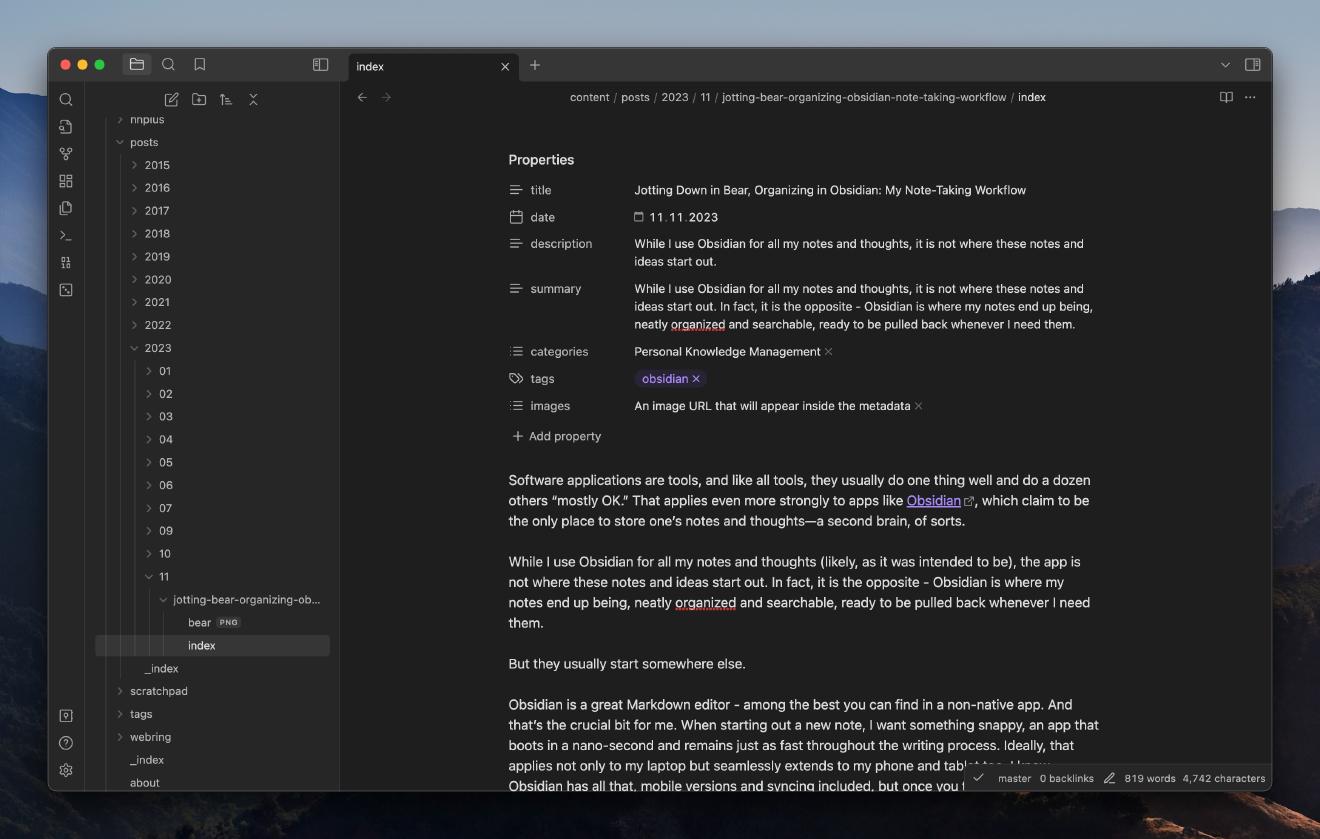There are many good reasons to use Obsidian for your note-taking. However, if you plan to bet the future of your research or knowledge management on it, I think you should be aware of something.
Obsidian’s search is far from sufficient. #
I think it is its weakest point. Take my word when I say that - I have worked with, maintained, and even worked on search engines of many sorts. What Obsidian calls “search” is nothing but a simple keyword filter. It might be helpful if you have 100 notes in your vault, but not 10000.
To make things worse, we have a multitude of options for filter narrowing and sorting. Those are all fine, but not if you have to apply all possible combinations until you find what you need.
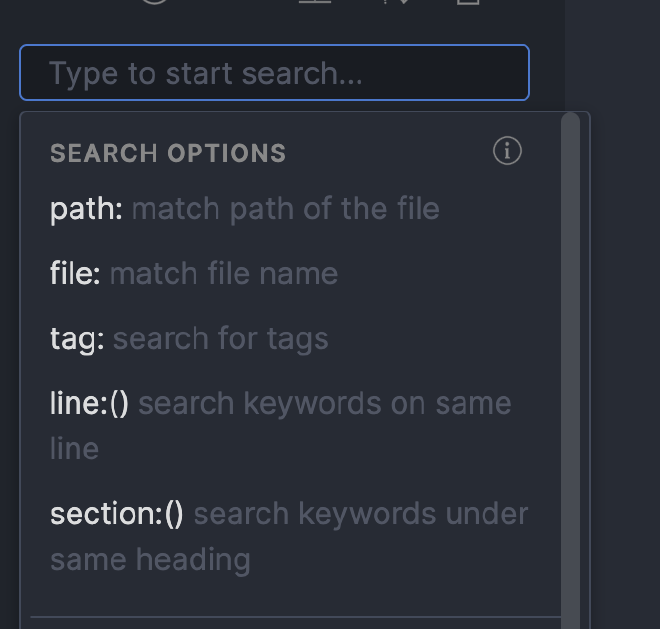
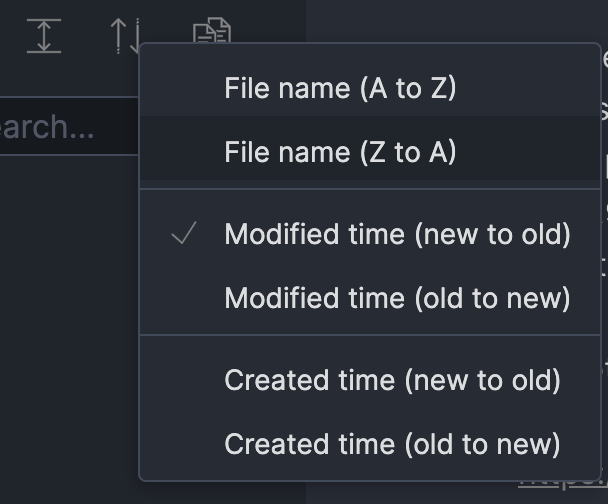
What people need instead. #
It’s rather simple. Quality research tools need the ability to sort search results by the relevance of the query. This is how you get the most relevant answer from the first try, not after tweaking filter and sorting options for 10 minutes.
What is a relevance search? #
Relevance search is what we’ve come to know from state-of-the-art search engines like Google, Bing, DuckDuckGo, and within popular note-taking and document-manage- went solutions like Evernote and Google Docs.
The trick lies in keeping an index of words (terms) pointing to the documents (notes) in which they occur. While the real index is a bit more complex, the basic principle is this: when typing a specific search query, it also gets split into terms. The app will return a list of results sorted by the number of matching query terms in each using the index. As said, things are more complex because a few other factors are involved, but you get the basic idea. No more scrolling through a hundred results to find the most matching one - it will appear at the top of the list.
Is this feasible within Obsidian? #
100%. There are some excellent indexing and searching libraries in the JavaScript space (lunr.js, fuse.js, etc.).
I believe that it is a matter of willingness and prioritization until we see an Obsidian search that works.
Have something to say? Join the discussion below 👇
Want to explore instead? Fly with the time capsule 🛸
You may also find these interesting
3 (+1) Things Evernote Got Right
A look at three features that made Evernote click for me back in the day — ones that modern note-taking apps still struggle to replicate fully.
Do You Use One Or Multiple Obsidian Vaults?
Most people using Obsidian prefer using a single vault for all their notes, according to a quick poll. This gives users more flexibility and fine-grained control in organizing their notes. A single vault also contains all of one’s notes in one place - this is especially useful for cross-linking and knowledge discovery.
Switch Between Multiple Obsidian Configurations With Ease
The solution to having separate Obsidian configurations for each device is to use different settings folders for each device. This way, you can keep your settings separate and synchronized across devices.
Omnisearch - The Hidden Gem for Discovering Content in Obsidian
Omnisearch is a full-text search engine extension for Obsidian, providing results relevant to the search query.
Jotting Down in Bear, Organizing in Obsidian: My Note-Taking Workflow
While I use Obsidian for all my notes and thoughts, it is not where these notes and ideas start out. In fact, it is the opposite - Obsidian is where my notes end up being, neatly organized and searchable, ready to be pulled back whenever I need them.