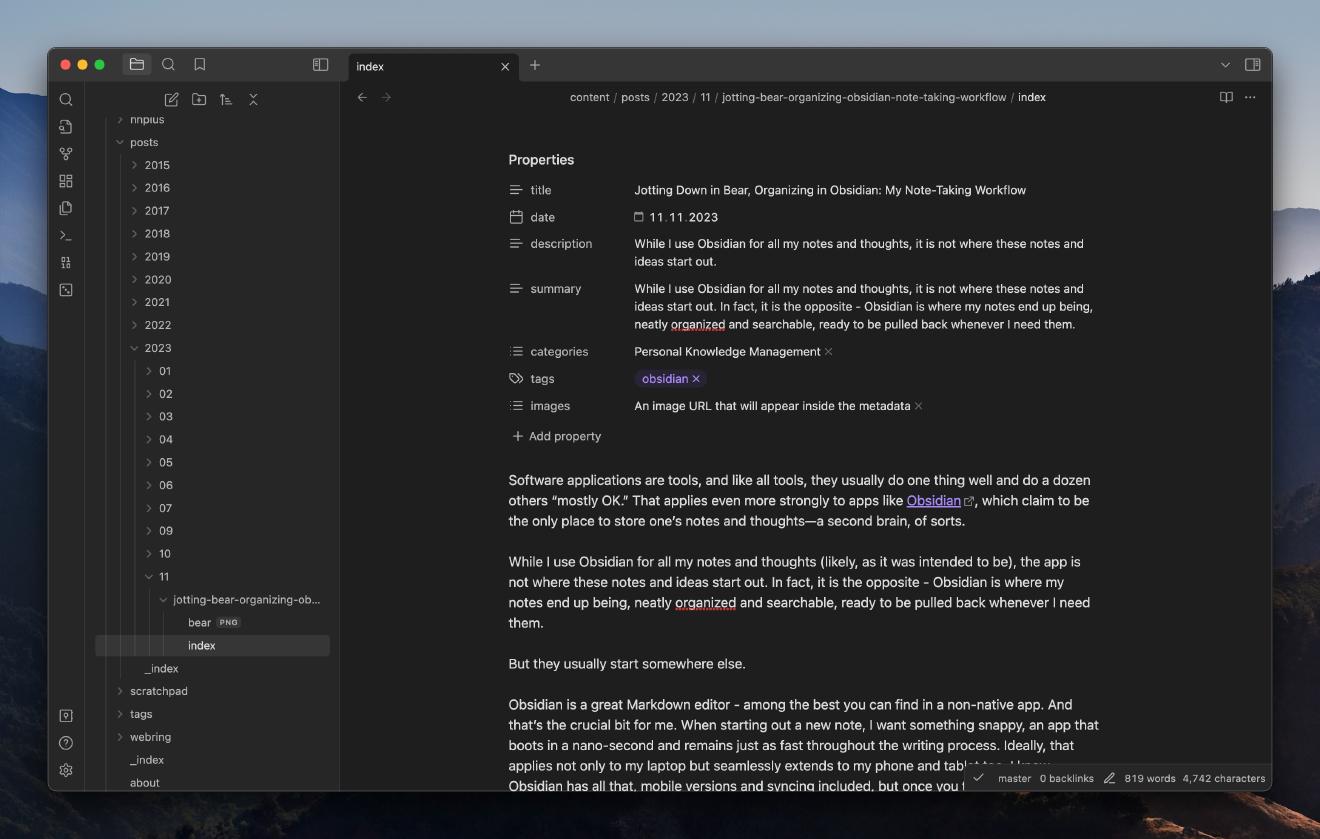How to Sync Your Existing Logseq Database Between Mobile and Desktop
In the last days of December, Logseq announced beta invites for its long-anticipated iOS version. If you haven’t applied for one, you can do so here.
Happy holidays everyone!! If you’d like to sign up for the mobile app beta (we still have a few more seats), sign up here: https://t.co/NiCZYg6MAR
— Logseq 🪵 (@logseq) December 25, 2021
🎁🎁 https://t.co/4R3jWvWe6K
Naturally, I was quick to respond and got mine within hours. However, it took me much more time to sync my existing database using iCloud. Which is why I thought it would be helpful to me and others to compile what I know in a short blog post.
To start with Logseq on iOS will only read and index files out of an iCloud folder, named Logseq.
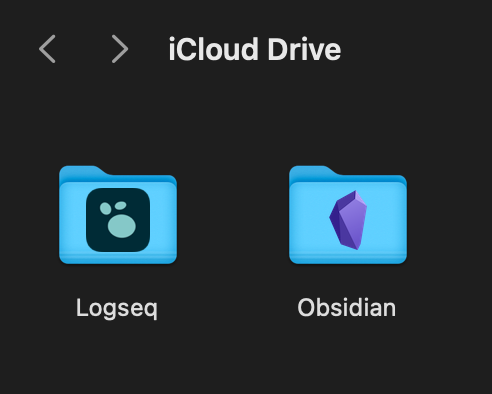
I suppose, this has to do with permissions. In a way, this is similar to how Obsidian works with iCloud. Once inside the Logseq folder, however, there is no limit on how many different databases you can store.
The easiest way to manage things is to simply drop your existing Logseq database inside this folder, and open it on the iOS side.
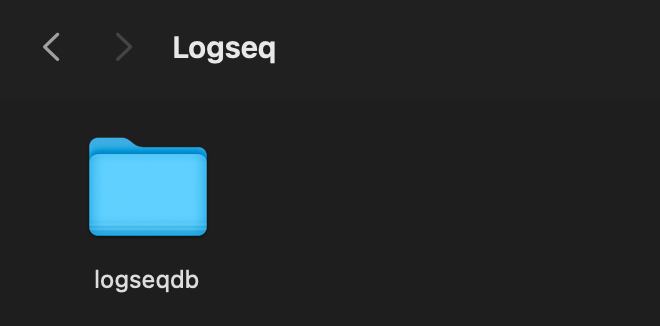
Note that if you have been using git to sync your notes until now, you should still be able to do so. The only thing to remember is that your .git folder may not be equally readable by multiple git clients (e.g. your home, and your work laptops). It is therefore advisable to store versions in git from the same machine, with which you initialized or cloned the git repository.
Caveats with the iCloud synchronization #
I was happy to see Loqseq on my iPad, only to realize that it wouldn’t sync my existing notes. The thing is, iCloud folder contents wouldn’t download automatically until accessed for the first time. I suppose, this is something that Logseq would solve with a future update, but for the time being, there is a clever fix, involving an Apple shortcut by a Twitter user Aryan Sawhney:
This shortcut would simply recursively check the file size of every file in the shared Logseq folder, causing it to get downloaded locally. I suppose, this is an approach that could be implemented in a future Logseq update.
The same person shared a helpful tutorial on YouTube that’s worth checking out:
Have something to say? Join the discussion below 👇
Want to explore instead? Fly with the time capsule 🛸
You may also find these interesting
The Perfect Knowledge Assistant That Does Not Exist
But it totally could, if one manages to put these few points together.
Artificial text is a statistical mashup of human quotes.
Artificial text is a statistical mashup of human quotes. When we quote AI, we quote quotes.
Jotting Down in Bear, Organizing in Obsidian: My Note-Taking Workflow
While I use Obsidian for all my notes and thoughts, it is not where these notes and ideas start out. In fact, it is the opposite - Obsidian is where my notes end up being, neatly organized and searchable, ready to be pulled back whenever I need them.
How To Schedule Block Reminders in Logseq
Remind yourself of current and future events with ease.