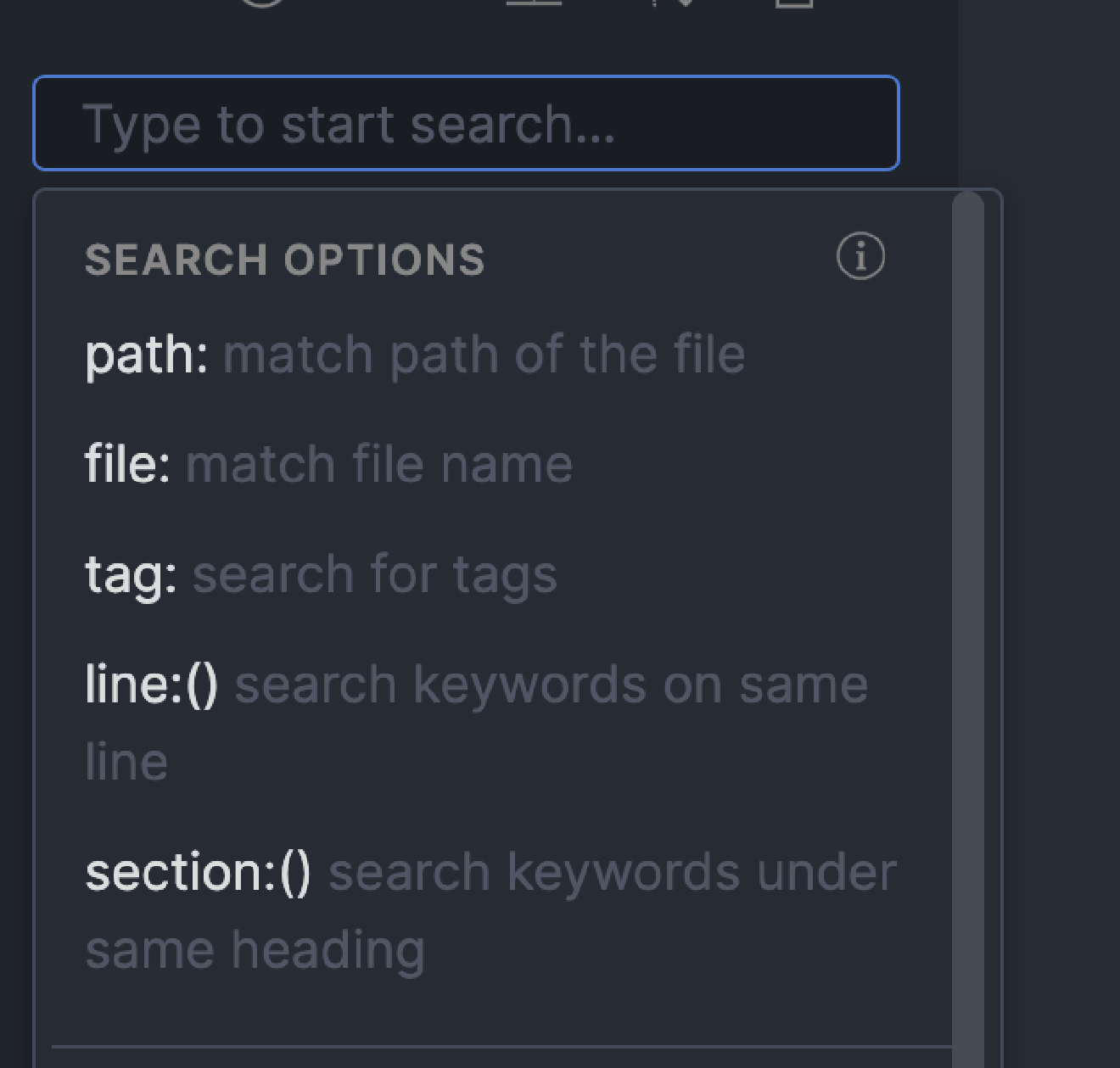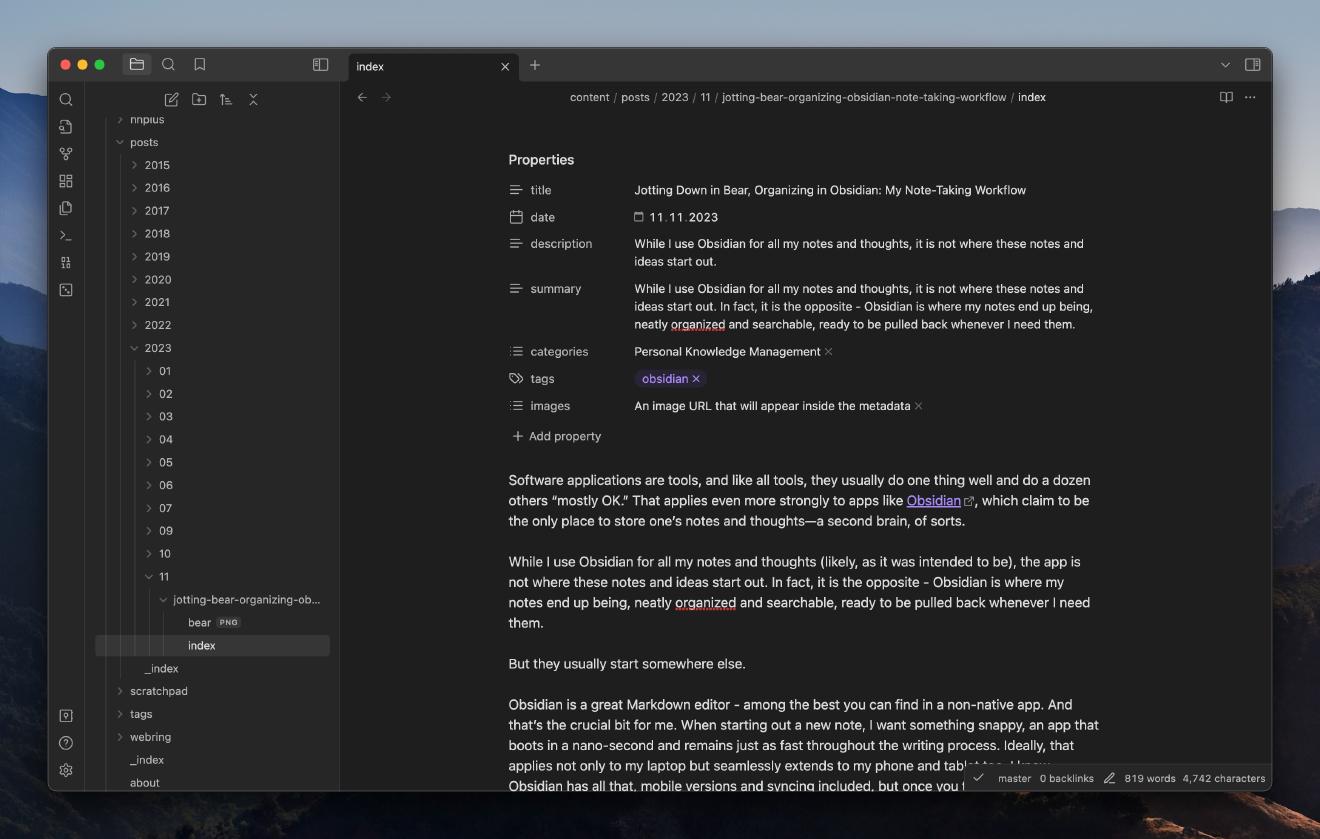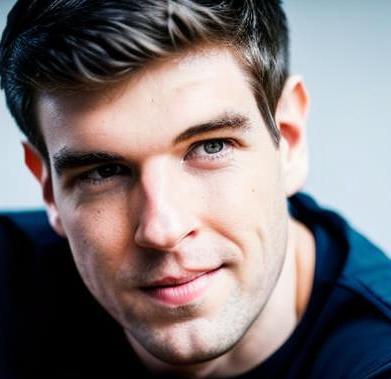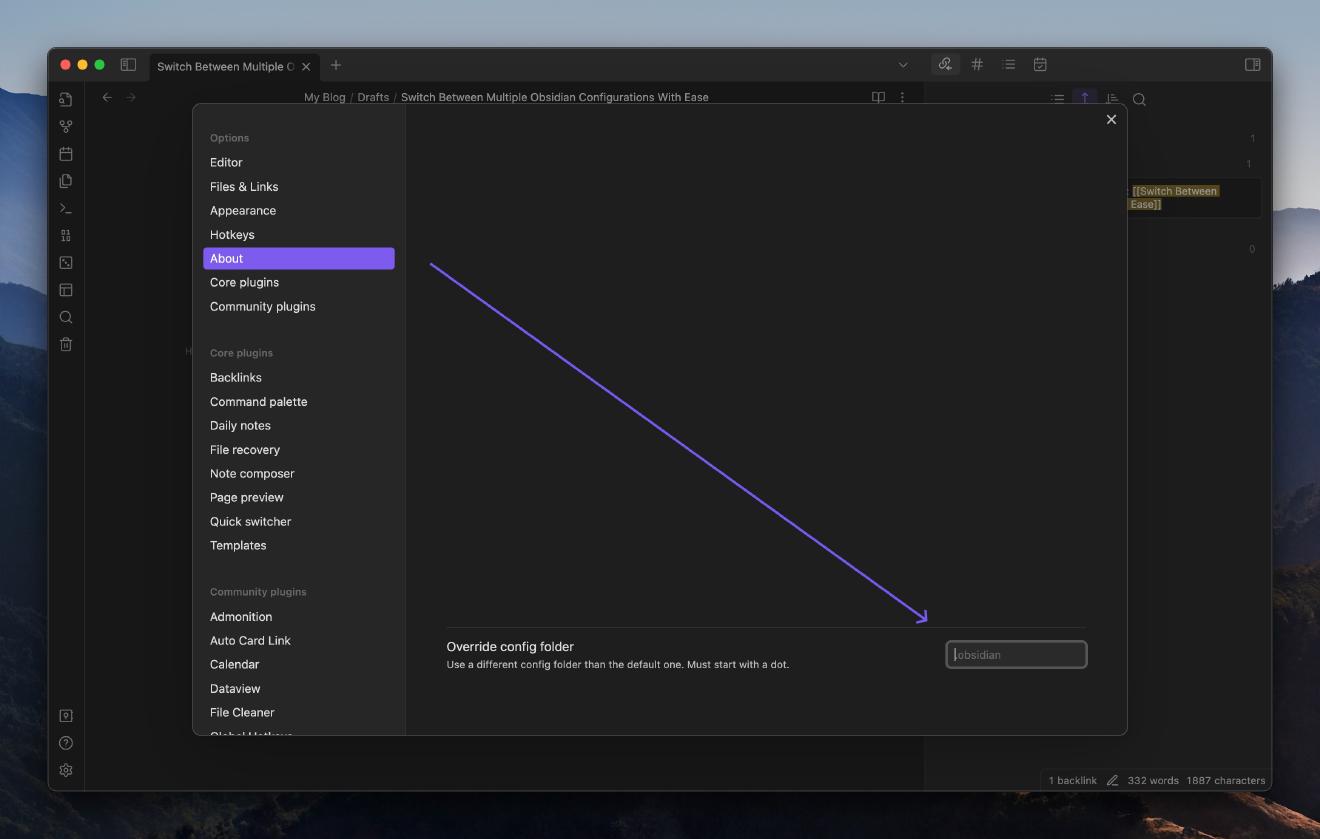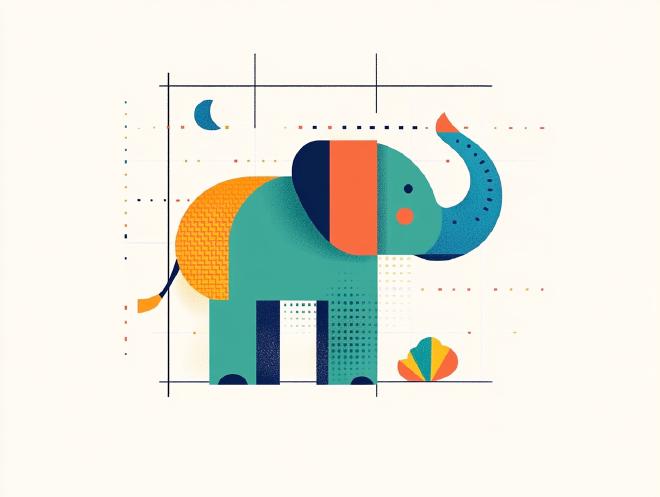
I still remember the first time I encountered Evernote. It was in 2008, and I was still in the middle of my Undergraduate studies. Ironically, the reason I ended up searching for a tool to organize my thoughts with wasn’t my studies. At the time, I did a side gig as a junior researcher, and because projects ended up needing a lot of source material I could find on the Internet, Evernote (still at version 2 at the time), together with its Web clipper extension sounded like a match made in heaven. This is how my almost a decade journey with Evernote began.
While we all know how things eventually turned out for the company, I’m not here to dwell on Evernote’s ultimate demise. Instead, I want to highlight three (and a half) features that I still struggle to find in any other knowledge management application. While most modern tools might nail one or two of these aspects, none have managed to combine them all successfully.
1. Searching is key. #
The heart of Evernote’s brilliance lay in its approach to search. Being able to find anything across the mountain of notes and clippings I had collected was remarkable - though that alone was only one-half. What set Evernote apart was how search results were sorted based on their relevance to my queries, making the discovery of interesting and relevant materials a piece of cake.
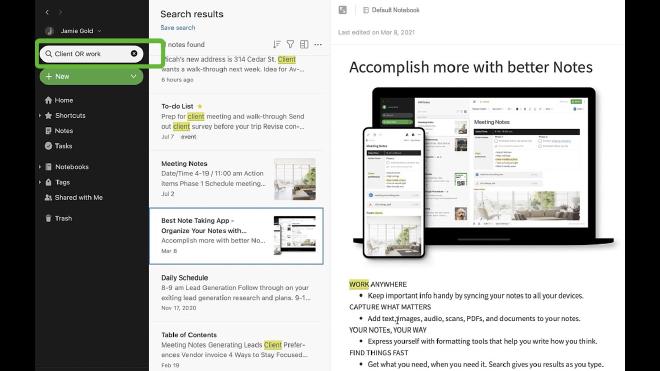
Most note-taking tools nowadays offer what amounts to little more than a filter mechanism. Sure, they’ll hide items that don’t contain your keywords, but that’s where their assistance ends. You’re left to sift through hundreds or even thousands of notes to find what you’re actually looking for.
It’s amusing to see contemporary note-taking applications attempting to solve this problem with complex solutions like large language models. While the idea of conversing with my notes is fascinating, using an LLM for simple things like search feels like massive overkill when effective text search solutions have existed for decades.
2. Modifiable note dates are a simple time machine #
One of Evernote’s underappreciated features is the ability to modify note dates. This is far from a simple UX gimmick — it’s a powerful tool for arranging thoughts in a meaningful timeline. When I bring in notes and ideas from other tools or paper notes, I want to date them correctly, preserving their original context.
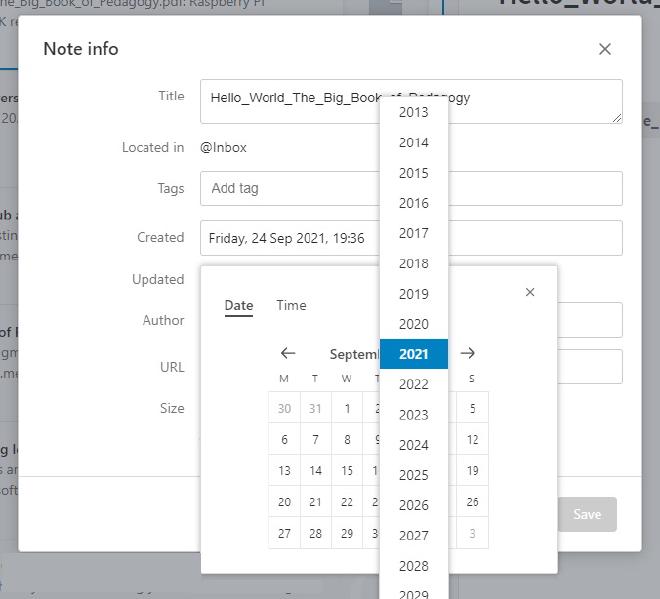
This matters to me because seeing how my thoughts evolve over time has been crucial for understanding my intellectual journey. Particularly when keeping track of long-running projects like my personal life. I’d often bring scattered notes or even handwritten sketches into Evernote, and being able to set an approximate date in the past was invaluable. There are apps out there like Day One and other journaling tools that have this feature, but most often, note-taking tools push notes forward in time whenever they’re created or modified, creating unnecessary noise. Old notes belong to the past — their historical value often exceeds their current relevance.
3. Tags are metadata, not content #
This one is most likely unintentional, but nonetheless, helpful. In Evernote (perhaps because it pre-dated the adoption of Markdown), tags are separate from the rest of the content. While most current note-taking tools embrace Markdown (which I love) and its hashtag system, mixing content with metadata through in-line tags creates more problems than it solves.
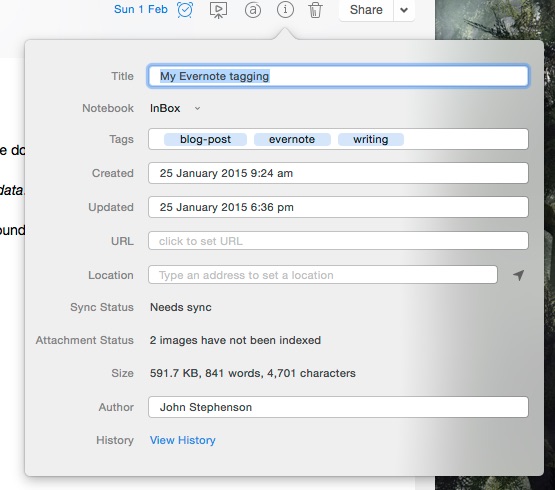
Just as titles and content serve different purposes, tags deserve their own separate space. This separation offers multiple benefits:
- Tags become instantly visible without cluttering the actual content
- It naturally prevents tag proliferation (no more accidental hashtags!)
- Content remains clean and easily shareable
- Modifying tags doesn’t unnecessarily bump notes to the top of your list
3.5 The Hidden Gem: Related Notes #
This bonus feature, available only to paying customers, demonstrated a simple but very effective way of connecting bits of knowledge. Using its powerful search engine, Evernote would analyze the open note’s title, tags, body, and metadata to suggest related notes you might have forgotten existed. It was a rudimentary but remarkably effective form of smart linking, achieved without any AI buzzwords or complexity.
Once again, who needs a complex LLM when a well-implemented search engine could accomplish this more than a decade ago?
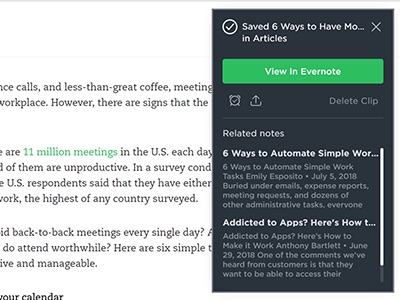
Conclusion #
I regard the early versions of Evernote among the pioneers of what we nowadays call “Personal Knowledge Management (PKM).” Of course, the field is much older, and some of the early applications are as old as personal computing itself. However, it was Evernote that I think really brought the idea of collecting one’s own thoughts and the vast knowledge of the Internet into one place. It was the right place and time. Looking back, I think its features were far from a mere convenience — they represented a deep understanding of how we naturally organize and connect information.
As we continue to see new note-taking applications emerge, I can’t help but wonder if we’re sometimes overlooking these fundamental principles in our rush to embrace the next big thing.
Until next time! ✌️
Have something to say? Join the discussion below 👇
Want to explore instead? Fly with the time capsule 🛸
You may also find these interesting
A Few Words About Obsidian’s License
Obsidian is free to use but not open-source. It has a commercial license, but for most users, including indie authors, it’s not a concern.
Jotting Down in Bear, Organizing in Obsidian: My Note-Taking Workflow
While I use Obsidian for all my notes and thoughts, it is not where these notes and ideas start out. In fact, it is the opposite - Obsidian is where my notes end up being, neatly organized and searchable, ready to be pulled back whenever I need them.
Do You Use One Or Multiple Obsidian Vaults?
Most people using Obsidian prefer using a single vault for all their notes, according to a quick poll. This gives users more flexibility and fine-grained control in organizing their notes. A single vault also contains all of one’s notes in one place - this is especially useful for cross-linking and knowledge discovery.
Switch Between Multiple Obsidian Configurations With Ease
The solution to having separate Obsidian configurations for each device is to use different settings folders for each device. This way, you can keep your settings separate and synchronized across devices.