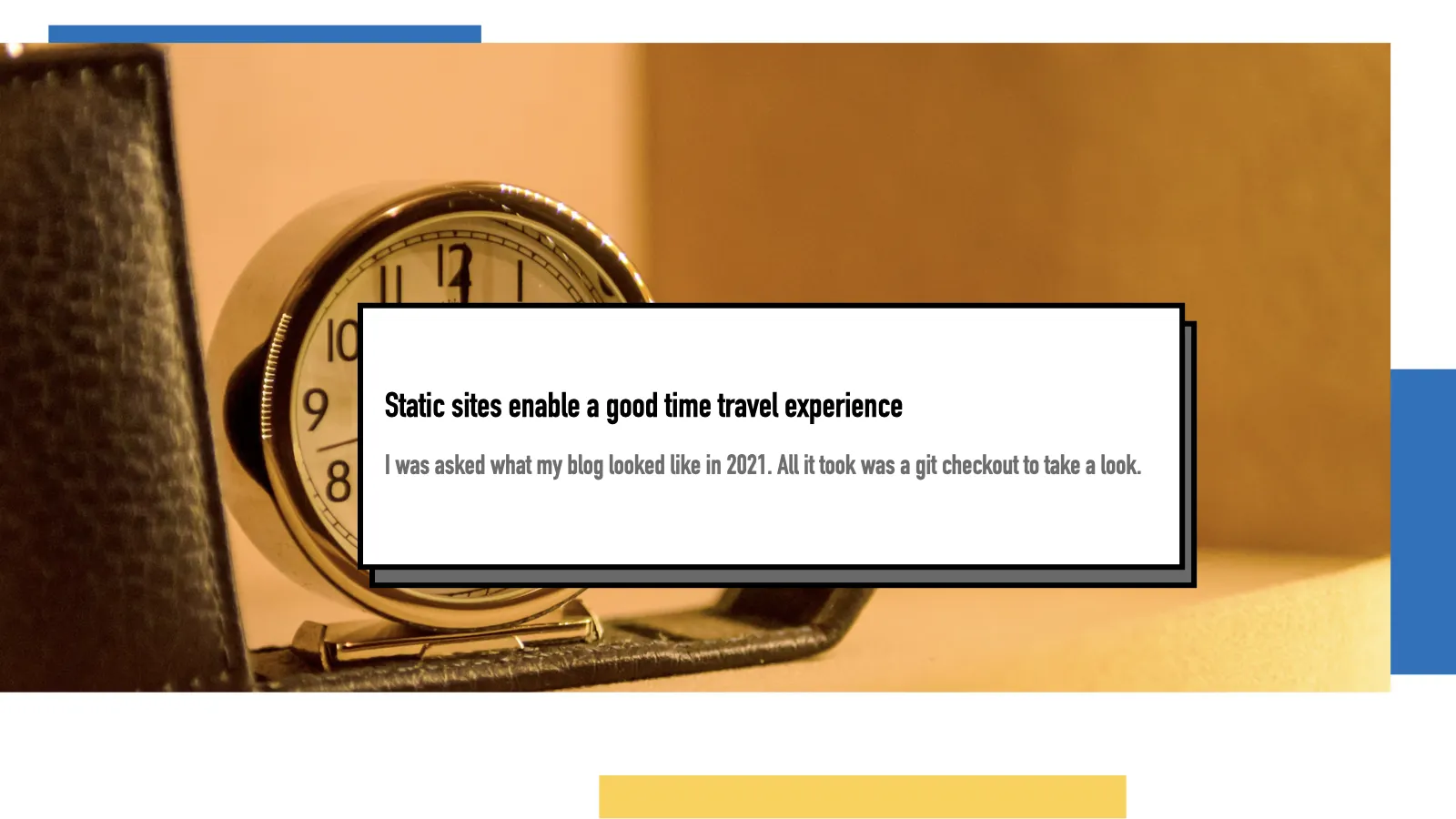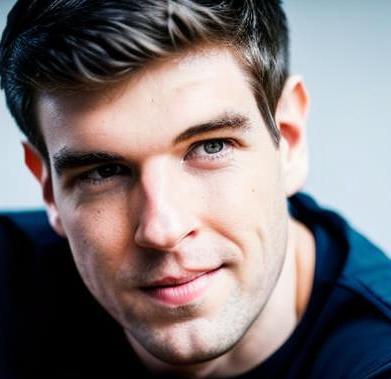In my concrete situation, I needed to set up a Ghost instance for a new side project. Since I will need the newsletter emailing functionality, I quickly went to Ghost’s Mailgun settings and set things up.
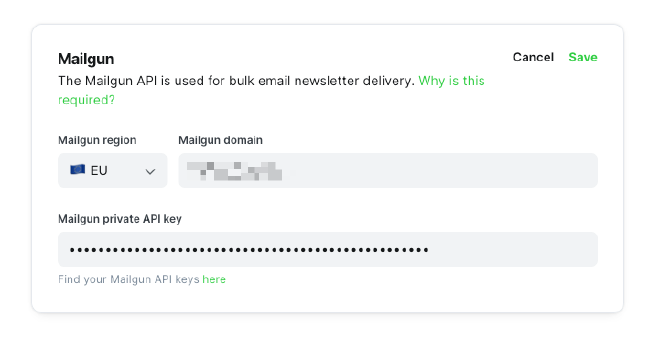
Imagine my surprise when soon-to-be subscribers told me that they did not receive a confirmation email with a link upon their subscription. Indeed, when I checked the logs, I noticed that the email sending was rejected because I hadn’t set up Mailgun. Wait a minute, but I just did that!
It turns out that the Mailgun configuration within Ghost is only for sending bulk newsletter emails and not for any transactional ones, like the subscription confirmation mentioned above. Why is that the case? I have no clue, but the fact is that it is extremely confusing and annoying. The transactional email configuration must be added to the config.production.json file and must look something like the following:
"mail": {
"transport": "SMTP",
"options": {
"service": "Mailgun",
"host": "smtp.eu.mailgun.org",
"port": 587,
"secure": true,
"auth": {
"user": "your-mailgun-username",
"pass": "your-mailgun-password"
}
}
},
But I was not able to edit the config file #
So far, so good. For most of you, this will fix the problem after running a quick ghost restart. Not for me, though. I am using a self-hosting solution called Coolify to spawn Ghost instances, and unfortunately, its default Ghost template sets up a persistent volume for the content folder but not for the root of your installation (where the config files are). Thus, any change I make to any of those will be overwritten upon restart.
After lots of googling and some help from ChatGPT, I found out that Ghost is using a handy library for reading configurations called nconf. What’s great about nconf is that you can emulate any nested JSON configuration using an environment variable with a special syntax. The names of the envvars must be lowercase, and indentations must be marked with two underscore characters (__). If an environment variable with the appropriate name exists, its value will override the corresponding one in the JSON file.
With the above knowledge, I was able to finally set the values I needed:
mail__transport=SMTP
mail__options__service=Mailgun
mail__options__host=smtp.eu.mailgun.org
mail__options__port=587
mail__options__secure=false
mail__options__auth__user=your-mailgun-username
mail__options__auth__pass=your-mailgun-password
After restarting the Ghost instance, I was happy to see that the email issues were no longer there.
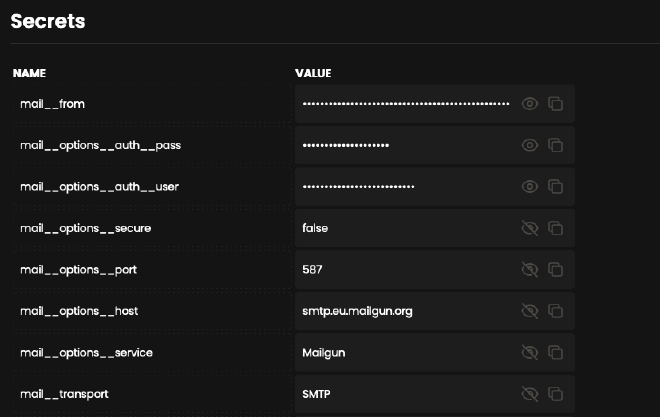
I am hoping that this blog post will save you the headaches I had yesterday.
Have something to say? Join the discussion below 👇
Want to explore instead? Fly with the time capsule 🛸
You may also find these interesting
Thank You for Unsubscribing
I am not writing with an audience in mind, but for myself . In the end, it is better for everyone.
Static Sites Enable a Good Time Travel Experience
With static sites and git, you don’t have to pray to the SaaS gods or dig through some arcane database.
This Site Supports h-card Microformats Now
Today, I updated this site to support IndieWeb’s h-card microformats.
Posts About Retro Gaming From the Blogosphere
The latest blog posts on Feedle discussing retro games.
Effective Immediately, I Cancelled My Medium Partner Program Participation
Everything you see on my Medium profile as of today is 100% free of charge and available to read.