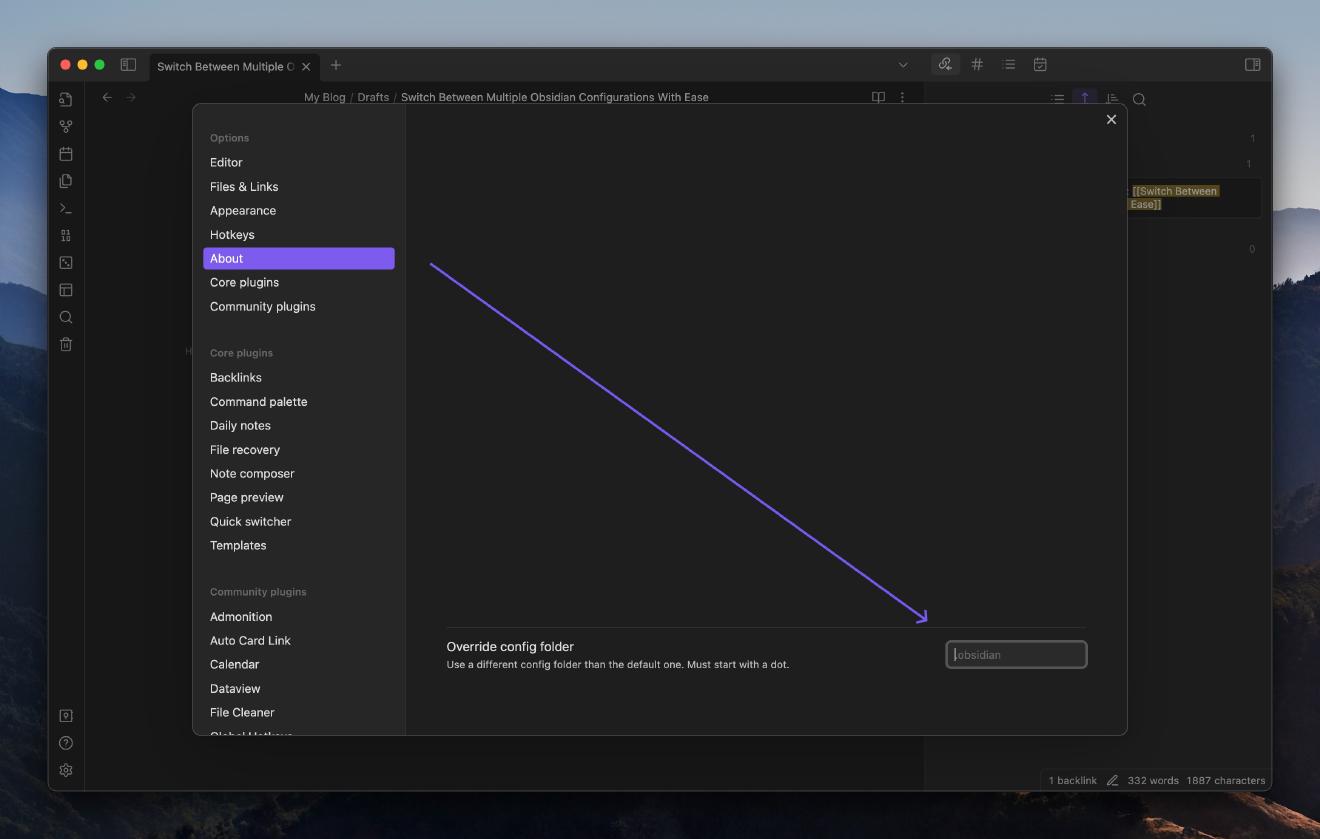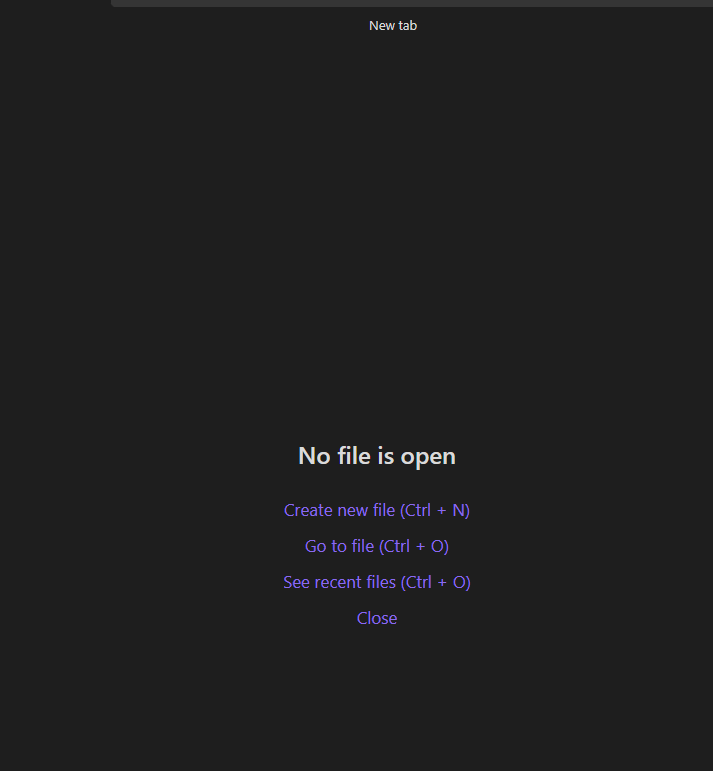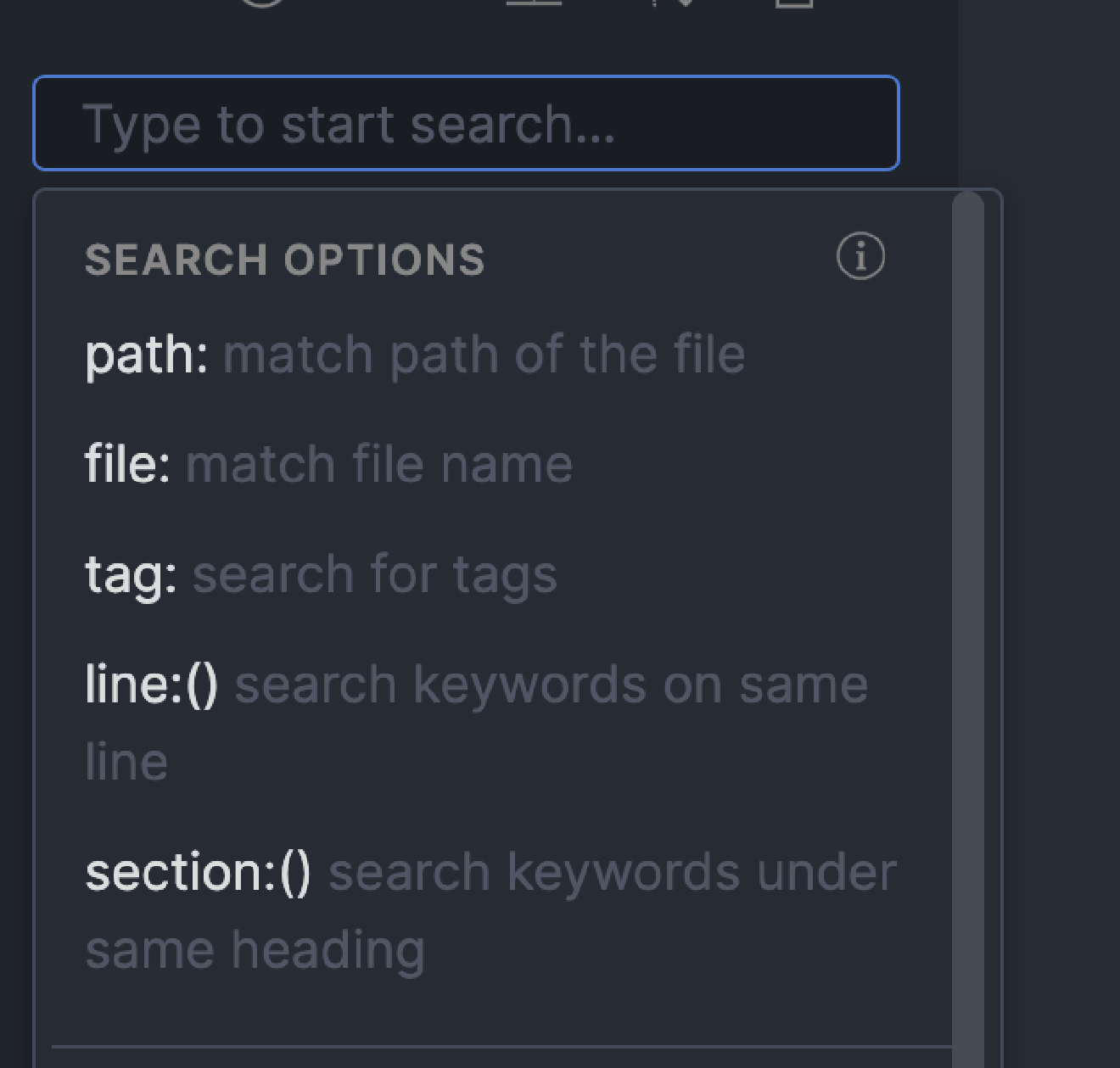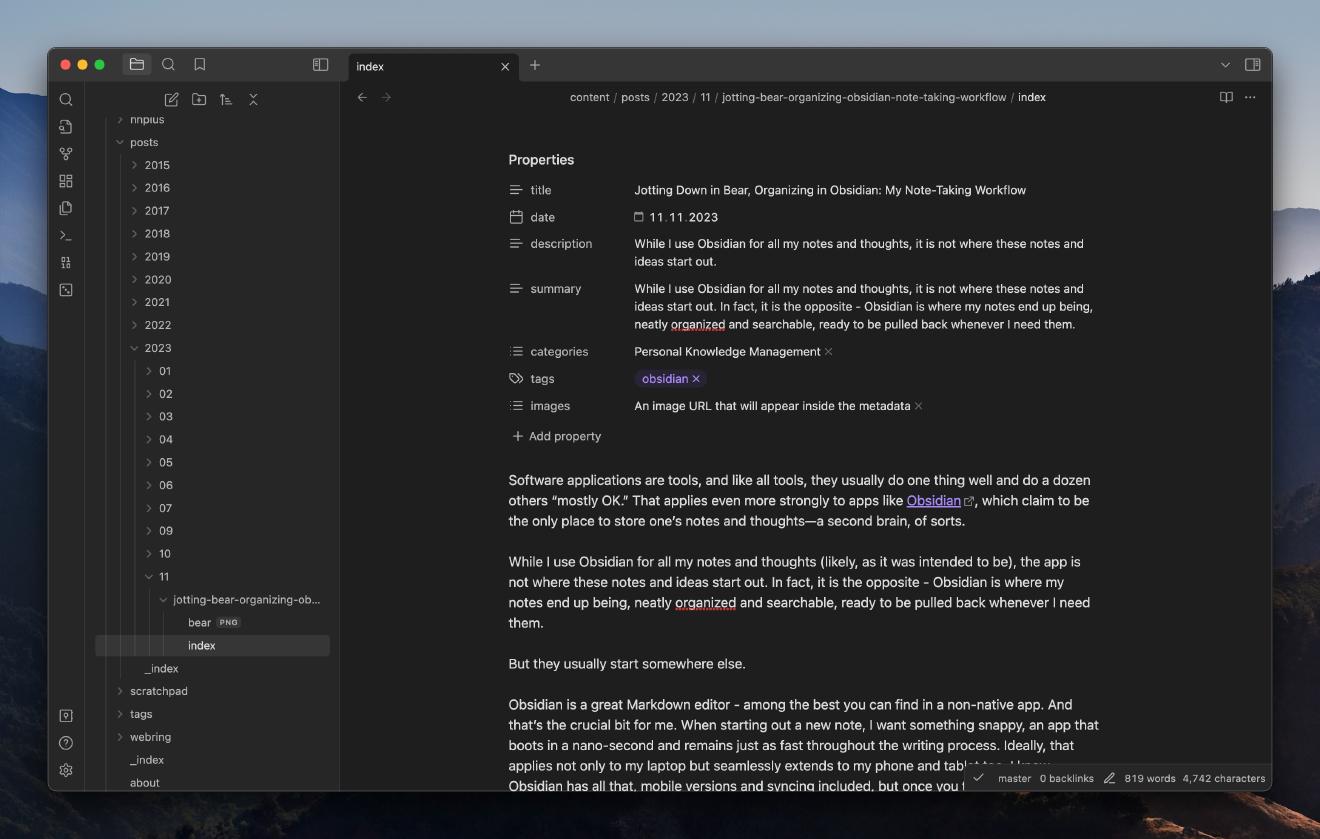Obsidian gives users the freedom to decide whether to collect their notes in a single, or across multiple vaults. Obsidian is very relaxed about what constitutes a vault - any folder on disk that contains Markdown files is, by default, a vault.
And here comes an interesting question: should you use a single vault for all your notes, or is it better to split them across multiple ones?
There are advantages and disadvantages to each approach. A single vault is easier to manage and back up. It also contains all of one’s notes in one place - this is especially useful for cross-linking and knowledge discovery.
On the other hand, using multiple Obsidian vaults gives users more flexibility and fine-grained control in organizing their notes. Some people prefer to separate their work, study, and personal lives. Others may be bound by the need to share the notes over some joint project work with others, keeping the rest private. Whatever the reason, having a separate vault for each aspect is the way to do it. It must be said that this significantly reduces the opportunity for knowledge incubation, as one Obsidian instance can only work with one vault at a time.
Arguments aside, I wanted to see how the community sees this dilemma. So, I created a quick poll and asked people on Twitter:
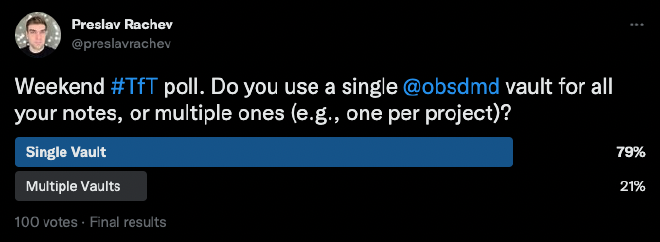
The results of 100 voters are unequivocal: most people using Obsidian prefer using a single vault for all their notes. That said, take a look at the replies I received. You might find it compelling to choose the opposite.
I’d say, unless explicitly necessary to do otherwise, start with a single vault. Collect notes in multiple folders inside the same vault if you need to ensure some boundaries (e.g., between projects). This way, it will be easier to turn each sub-folder into a separate vault if required.
Have something to say? Join the discussion below 👇
Want to explore instead? Fly with the time capsule 🛸
You may also find these interesting
Switch Between Multiple Obsidian Configurations With Ease
The solution to having separate Obsidian configurations for each device is to use different settings folders for each device. This way, you can keep your settings separate and synchronized across devices.
Omnisearch - The Hidden Gem for Discovering Content in Obsidian
Omnisearch is a full-text search engine extension for Obsidian, providing results relevant to the search query.
3 (+1) Things Evernote Got Right
A look at three features that made Evernote click for me back in the day — ones that modern note-taking apps still struggle to replicate fully.
Jotting Down in Bear, Organizing in Obsidian: My Note-Taking Workflow
While I use Obsidian for all my notes and thoughts, it is not where these notes and ideas start out. In fact, it is the opposite - Obsidian is where my notes end up being, neatly organized and searchable, ready to be pulled back whenever I need them.